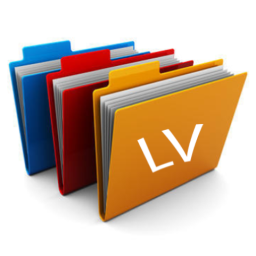With Library Viewer Pro, you can! See this support topic: wordpress.org/support/topic/executable-pdf-file
You need to add the following code in the .htaccess file of the folder that you want to deny users execute php files
<Files *.php>
deny from all
</Files>
Yes. Please read carefully the section “Other Details” of plugin.
You can test your own use cases in the DEMO
Library Viewer have been tested with TinyMCE (Classic Editor), Gutenberg, WPBakery, Visual Composer, Elementor and works fine!
Generally can be used, everywhere that shortcodes are accepted…
- Check your permalinks PLAIN PERMALINKS ARE NOT SUPPORTED. Please change your permalink from /wp-admin/options-permalink.php to something else.
- Check the folders’ and files’ read permissions (safe choice is to use 644)
- If you use the plugin Remove Uppercase Ascents and a CSS code like .library-viewer–folder{text-transform: uppercase;} maybe this cause the problem. The solution in this case is to use instead this CSS code: .library-viewer–folder h3 a{text-transform: uppercase;}
- Check if the file or folder has special characters in its name. Some are not supported as names of folders and files such as %.
In this case, contact me via email or via support forum to find a solution!- If you use the plugin Remove Uppercase Ascents and a CSS code like .library-viewer–folder{text-transform: uppercase;} maybe this cause the problem. The solution in this case is to use instead this CSS code: .library-viewer–folder h3 a{text-transform: uppercase;}
- For other problems, you can open a support ticket in support forum
Yes. If you want to add text above the front-end folders or below the front-end files, you can create via FTP a file with name “include.php” in the FTP folder that you want texts to be shown in front-end.
HTML tags are allowed!
Your texts must be values of php variables ($text_at_beginning , $text_at_end respectively) as you can see below:
<?php
$text_at_beginning = "My text above front-end folders";
$text_at_end = "My text below front-end files";
?>
Also, you can use the hooks lv_folder_text_at_beginning and lv_folder_text_at_end respectively for this scope.
You can do this via FTP/cPanel or you can buy the Library Viewer File Manager Add-on to manage the folder from the front-end.
From 1.1.2, the Library Viewer’ file viewer supports all mime types that wordpress supports.
These that included in the function: wp_get_mime_types()
If you want to add support for mime types that are not included, use the WP filter: lv_mime_types to include them.
Read more in HOOKS DOCUMENTATION
Read also how to add PHP hooks in your WordPress Site in my blog
Yes, you need to use the Library Viewer’ file viewer (my_doc_viewer=”library-viewer”) and to add the following hook in your functions.php
add_filter('lv_mime_types', function(){
return array();
});
Yes. But only with plain CSS at the moment. So you can add your custom css from WP customizer (from Additional CSS)
Yes. I need new ideas to improve my plugin. Send it to me via email or via support forum