Have you ever been in a situation where you needed to disable all active plugins and re-enable them one by one to identify which plugin is causing the bug?
You start by disabling all plugins, but when it’s time to re-enable them one by one, do you struggle to remember which plugins were originally active?
This lightweight plugin can help you!
Download it from Github Repository: https://github.com/pexlechris/pexlechris-save-active-plugins
Download it easily by clicking the green ‘Code‘ button and selecting ‘Download ZIP‘.
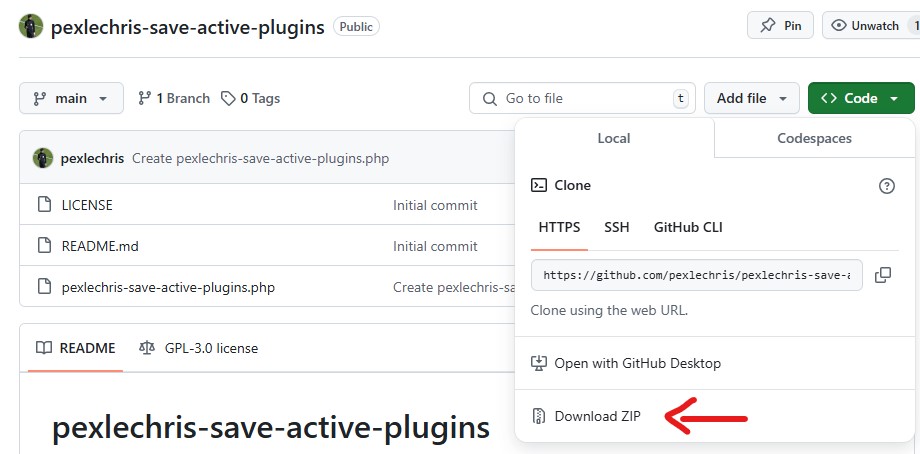
Now, install the zip and activate the plugin just like any other plugin via the WordPress Dashboard!
How to use it
Before starting debugging, simply click the ‘Save Fav Plugins‘ button in the admin toolbar at the top.
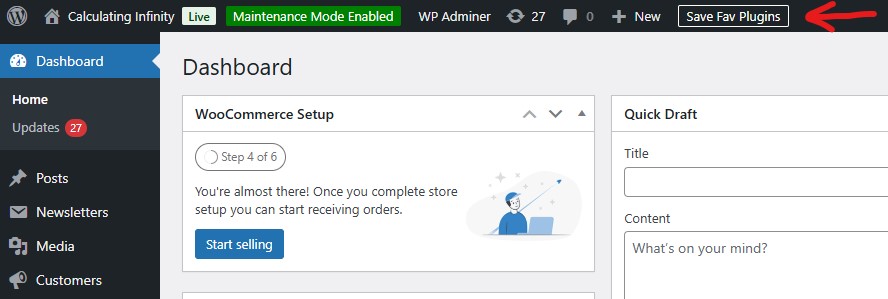
A plugin category (or status) will be created, and only currently active plugins will be added to this list.
A heart icon will appear next to the plugins that have been added.
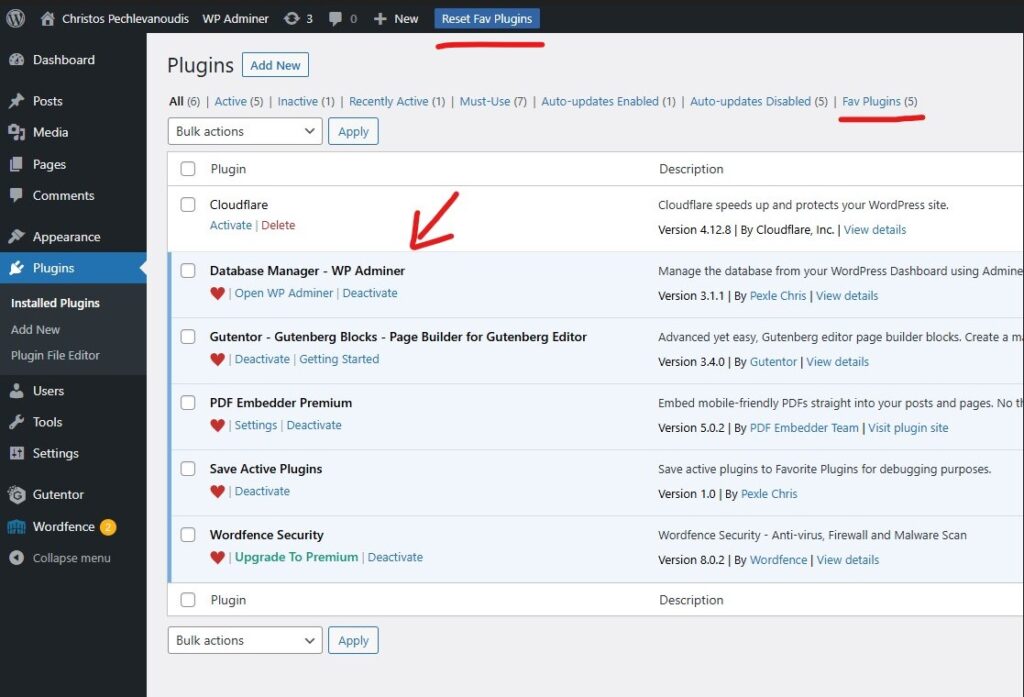
Now, when you are called to re-enable the plugins one by one, you’ll know which plugins were active!



